One of the greatest learning curves I've had throughout this Master's has been in the area of technology. While I've known for years about the exciting things that can be done in the world of the Cloud - sharing working documents among colleagues and editing from any device, anywhere - I haven't actually been confident with doing those things until now. It's so empowering! For a long time I would always resort to asking my nerdy husband (and more recently, similarly nerdy son) how to do things. Now, I feel confident that if I don't know how to do it already, I can find out! Typing in a Google search for exactly what I want to find out - and finding the answers! - has opened my horizons.
It was just such a Google search that led me to use OneNote for a recent assignment. Our culminating task in this Human Resources class was to create a usable Administrator's Quick Reference Guide to help us have important information at our fingertips. There are an incredible number of Acts that dictate what the various levels of the school district can do in any given situation, and sometimes we need to be able to nail down our rights and responsibilities quickly. Hence, my Administrator's Handbook on OneNote!
Our school district has recently moved to using Office 365, and I have slowly (reluctantly at first...I've been a Google girl for some time) been learning the ways of Microsoft. When we first were given this assignment, I assumed I would simply do a Word document, including links to the various Acts along with whatever relevant information I could find. A friend in my Master's class suggested the use of OneNote, and my world shifted. A quick Google search: "how to use onenote" - and organizational vistas opened before me. It is easy to add tabs, and even easier to see at a glance where to find information. No more scrolling through pages to find my section on the School Act. And the coolest part? With the OneNote app on my phone, I can easily access the same information anywhere - even if I'm on the playground at school and need to quickly check what the School Act says about parents' rights. So handy!
It's been exciting to learn how to use another resource. Success really does breed success in learning, and now I'm exploring all the other apps Office 365 has to offer. Forms and flowcharts? Yes, please!
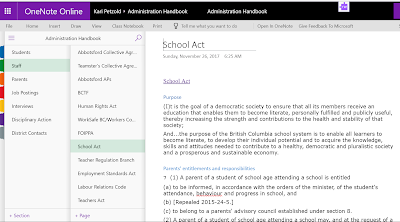
No comments:
Post a Comment